Online fraud
-
Has anyone gained access to your account?
-
There are several ways of gaining access to accounts and passwords. One example is through e-mails where you are asked to enter your username and password for a website that looks similar to one you normally use, such as Google or Facebook.
How do you find out if it is fraud?
- Someone sends e-mails or spam to others in your name.
- The IT Department, Google, Facebook, your online banking solution or others tell you that you are logging in from unexpected places.
- Friends tell you that you are writing strange things in e-mails or in social media.
- You are blocked from online services you normally use, because your account has been blacklisted.
What do you do?
- Notify your local user support or IT Department and tell them what has happened.
- Consider how it may have happened. Have you entered your username and password on a strange website recently?
- Think about which account has been taken over, and what rights the account had in different systems.
- What information may have fallen into the wrong hands? Contact the affected parties.
- Change all your passwords, use a different computer. Change the password of your student or employee account and other e-mail accounts.
- Block bank cards or credit cards immediately if you have stored card information that may be misused.
-
Has your computer been hacked?
-
If someone gains control of your computer, they can misuse, steal and destroy all the information you have access to in your digital world. It could also be a gateway to the digital resources where you work or study.
How do you find out if your computer has been hacked?
- Your computer seems slower than normal, or takes longer to start
- You cannot log in because someone has changed the password on one or more of the online services you use
- Unusual popup windows appear, for example during start-up
- Unfamiliar icons appear on your toolbar
- Your antivirus programme reports of malicious software
- The web camera light on your laptop is on even when you are not using it
- Unknown files appear on your hard disk
- You are blocked from online services you normally use, because your computer has been blacklisted
What do you do?
- Log off from the internet to avoid spreading of data and misuse of the computer.
- Contact user support or a person with IT expertise as soon as possible.
If this happens on your personal computer, also:
- What information may have fallen into the wrong hands? Contact the affected parties.
- Run a full manual virus scan of the entire machine. If you're unsure if the problem is resolved, the PC should be reinstalled.
- Use a different computer to change the password for your student or employee account and any accounts that may have been compromised. This is especially important for the account that receives email notifications about password changes, and accounts that grant you valuable access to resources at your place of work/study. Remember to use different passwords for different accounts!
-
Ransomware
-
You discover that you have ransomware when you are told that someone is controlling your files and you must pay to get them back. You may also discover it by noticing that your files have been locked and cannot be opened.
What do you do?
- Log off your computer to avoid spreading.
- Do not pay the ransom. By doing so, you are helping to support crime and may not in any case regain access to your files.
- Contact the user support at your place of study or work.
- If the computer needs to be reinstalled, your documents will be lost. Restore files from a backup.
- Sometimes files can be saved from the hard disk, but this is normally quite expensive.
-
Identity theft
-
You can discover identity theft in many ways, for example by receiving bills or discovering transactions that are not correct, or by receiving notice of a change of address or credit check for no apparent reason.
What do you do?
- Report the identity theft to the police, enclose documentation.
- Contact your bank and your credit card company.
- Contact slettmeg.no (NO) if data are being misused online.
Read more about identity theft (NO) at nettvett.no



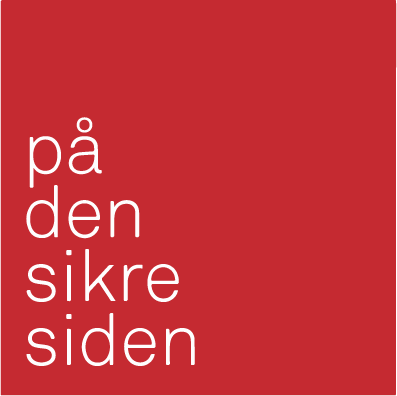 To install this app on your home screen: Press
To install this app on your home screen: Press